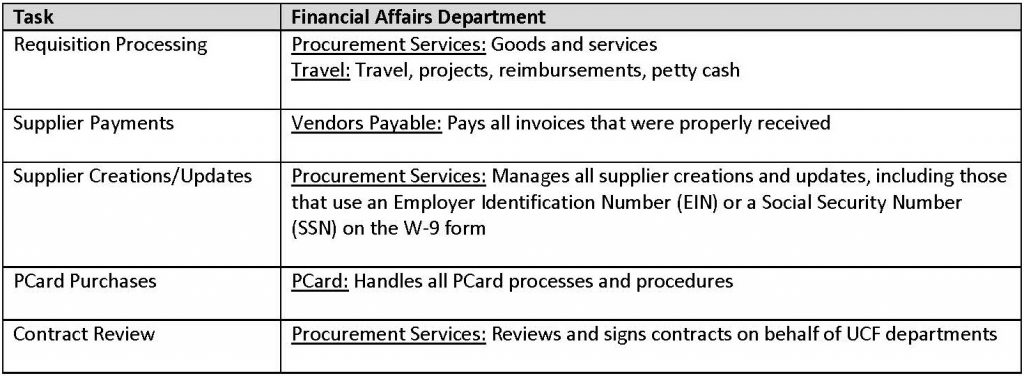Frequently Asked Questions
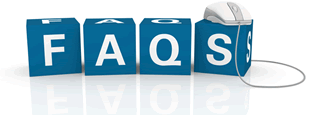
1. What is the best way to route multiple documents for approval?
Whenever possible, requisitions, agreements and other documents related to a purchase that require VP or Presidential approval should be routed as a package instead of sending each document separately for approval. For example, sponsored research exemptions (SRE) require presidential approval, as do requisitions and agreements exceeding $500,000. Departments should create the SRE, agreement, and requisition to be routed to the university president (or other appropriate authority) at the same time.
2. How can I add or update a supplier?
Departments wishing to do business with a supplier should refer the supplier to the Prospective Supplier Portal to complete the substitute W-9 OR the Finance Business Center can submit a Supplier Request through Workday with the Supplier’s completed W-9. For questions regarding suppliers, please contact kNEXT@ucf.edu
For individual suppliers, the department must also complete the Worker Classification Questionnaire and submit a PDF copy of the results to kNEXT to determine how the supplier will be paid.
For foreign suppliers, the department must submit a W-8 BEN-E form, a quote or invoice on the supplier’s letterhead. The Finance Business Center shall submit a Supplier Request in Workday with all pertinent information attached. UCF Global is included in the review and approval process for foreign supplier creation. Foreign Suppliers cannot use the Prospective Supplier Portal.
3. Who do I send invoices to for payment processing?
Invoices are entered and processed at Finance Business Centers and kNEXT, where applicable. If you receive an invoice, please forward to the Travel/Procurement Coordinator at your Finance Business Center.
4. Who can help me with my PCard Expense or Procurement Card questions?
5. Where can I find insurance, risk management, and workplace safety information?
The University Compliance, Ethics, and Risk Office houses the Enterprise Risk Management department, which is responsible for insurance and risk management at the university. Visit their website here for more information. Another university resource is the Environmental Health and Safety department.
6. How do I purchase a vehicle? ATV? Golf Cart? Trailer?
New outlined instructions are on the Vehicle Procedures page.
Please contact our vehicle buyer listed on the Meet Our Staff page for the State of Florida vehicle contracts listing.
7. I entered the wrong worktags on an issued purchase order. How can I change it?
The Travel/Procurement Coordinator at the Finance Business Center or kNEXT can create a change order to the issued purchase order to make the needed changes.
Please note: Editing is not possible if any other business transactions (ie receipt, supplier invoice) has been applied to the purchase order or purchase order line.
8. How do I remove receiving from a purchase order or change the line comment?
Receiving – It’s possible to edit and/or cancel the receipt, if no other business transactions have occurred. Alternatively, a receipt adjustment can be made by the Travel/Procurement Coordinator at the Finance Business Center if other business transactions have occurred.
Line Comment – Editing is not possible after the PO has been issued. A change order must be created by Travel/Procurement Coordinator at the Business Center or kNEXT.
9. If I don’t want my purchase order sent to the supplier after it has been issued, how do I communicate this to the buyer?
Purchase orders are issued to the supplier based on the default issue method noted on the supplier’s record. It is not possible to adjust this on a purchase order by purchase order basis. If the supplier should never receive an auto-issued purchase order from the university, the supplier or the Finance Business Center can request a supplier change to their supplier record to update the issue method.
10. I would like my PO dispatched to a specific contact. What is the best way to communicate this to the buyer?
Purchase orders are issued to the supplier based on the email address associated with the issue method noted on the supplier’s record. It is not possible to adjust this on a purchase order by purchase order basis. If the supplier would like to update the email for all purchase orders, the supplier or the Finance Business Center can request a supplier change to their supplier record to update the email address.
11. Where can I find a listing of the spend categories?
kNEXT has a listing of spend categories on their website here. The report Extract Spend Categories can also be run from Workday for the most up to date listing.
12. What are the competition requirements for purchases?
Per UCF policy, departments are permitted to shop around for their own goods and services for purchases up to$150,000. To ensure the university is obtaining fair pricing, purchase amounts between $25000.01 and $75,000.00 require two informal competitive quotations, (i.e. verbal from the supplier), which must be annotated on the requisition. Purchases between $75,000.01 and $150,000.00 require three formal competitive quotations (i.e. submitted on the supplier’s letterhead). Purchases greater than $150,000 must be formally solicited through Procurement Services via Invitation to Bid or Invitation to Negotiate unless there is a valid exemption to competition. Additional information can be found in the Procurement Services Procedures Manual under Section 3B.
13. Where can I find a list of contractual signatories?
The Office of the General Counsel provides a list of personnel authorized to sign contracts. The list can be found here. For more information, please review UCF Policy 2-107.7 Signature Authority.
14. What is the process to obtain a signature for a contract, agreement, or terms and conditions?
All contracts should be submitted through the university’s contract management system, CobbleStone. Please review General Counsel’s Contracts Review page and Legal Services page for more information, as well as UCF Policy 2-102.4 Contract Review.
All contracts submitted through CobbleStone must follow the appropriate procurement process (e.g., competition, exemption, piggyback contract). Contracts over $5M must also include a president contract review cover sheet. Contracts to be reviewed by the Provost require the provost’s contract review cover sheet. Email contracts@ucf.edu for a copy of the cover sheet or other contract review questions.
15. Are there special instructions for setting up a requisition as a blanket?
A blanket requisition should be used when there will be multiple/repetitive purchases against an order throughout the year.
Blanket orders are valid for the fiscal year in which they are created. All blanket orders shall expire at the end of the fiscal year in which they created, on June 30, XXXX.
Use the Blanket Order Requisition Type in Workday.
Use Request Service on the Non-Catalog Request Type in Workday. This will allow you to receive on the resulting purchase order by amount.
Submit your requisition for approval first. Important: Do not direct the supplier to render goods or services before a PO is approved.
16. Procurement Services asked me for an Unauthorized Procurement Action Justification form. What do I do now? How can I avoid this in the future?
What do I do now? Complete and submit the Unauthorized Procurement Action Justification form. It will require VP/Dean approval.
How can I avoid this in the future? A purchase is “unauthorized” if the university is monetarily obligated to pay for something without having followed the appropriate procurement process. Submit requisitions with adequate lead time to allow for all approvals, including approval of the purchase order or bilateral agreement prior to goods being delivered or services being rendered. If a bilateral agreement is used to authorize a purchase, be sure to submit a requisition within 30 days of delivery or initiation of services. Review Section 4D of the Procurement Services Procedures Manual and check out our PURUPA webcourse for more tips to avoid UPAs.
17. The supplier sent us a credit application. How is this handled?
UCF does not fill out credit applications. Please see our Credit Reference Letter for a list of banking and credit references. As per our W-9, UCF maintains business as a “Public Body Corporate.”
Under the Florida Statutes, UCF operates as part of the “Florida College System Institution.”
18. What is needed to pay for an employee move?
- Employee moves are now processed as stipends through Human Resources. The department must complete a Salary Supplement Request eForm to request a relocation stipend for an employee. Please see Policy 3-505.3: Payment for Relocation for more information.
- Laboratory and office moves are processed through Procurement Services. Requests to move laboratory equipment and professional books should be submitted on a requisition.
- Acquire the appropriate number of quotes (see competition requirements) and attach them to the requisition.
- Allow enough time for the purchase order to be processed prior to the scheduled move.
19. Where can I find information about supplier diversity?
Please see the Diversity in Contracts About the Program page.
20. How can I find a diverse supplier or contractor?
See the UCF Diversity in Contracts Database on our SMWVBE page.
Contact the Diversity in Contracts program manager with information about the goods or services you require. He or she can provide you with a list.
21. What is the difference between a Waiver of Competition and a Sole Source? When do they apply?
When competition is not possible, and a UCF department must use a specific supplier, a Waiver of Competition or Sole Source exemption may be granted.
Waiver of Competition: Commodities, contractual and construction services between $25,000.01 and $150,000, available only from a single source.
Sole Source Purchase: Commodities, contractual and construction services exceeding $150,000, available only from a single source.
A Waiver of Competition or Sole Source may only be approved if the item/service is unique to only one particular supplier, cannot be obtained from another supplier, and is the only item/service that satisfies the department’s needs.
Additional information on the requirements for Waivers of Competition and Sole Source purchases can be found in section 7B and 7C of the Procurement Services Procedures Manual.
22. Procurement Services and other Financial Affairs departments: What's the difference?
23. What are piggyback contracts? How can I use them?
Piggyback (or adoptable) contracts are existing contracts that were formally solicited and awarded by other public agencies or cooperative purchasing groups that the university can use to procure goods or services at any dollar level without additional competition. Although Procurement Services makes the final determination whether a contract can be piggybacked, some factors to consider include similarity in scope of work, pricing, and whether the contract is active. Please see our Procurement Manual for more information.
Be sure to attach the original solicitation document and awarded supplier’s response to the solicitation to the piggyback requisition or contract. Procurement Services can review the contract and accompanying information prior to requisition or contract input—reach out to us at procurement@ucf.edu.
24. When can I use a university issued credit card (expense card or procurement card) versus a purchase order?
Generally an expense card should be used for non-travel purchases $5,000 or less, with some exceptions (e.g., the supplier doesn’t accept credit cards, the item is on the Prohibited Uses list).
A procurement card can be used for most purchases that aren’t included in the Prohibited Uses list, subject to the single transaction limit and credit limit for that cardholder; however, all transactions over $5,000 require a purchase order first. See How to Make a Purchase in Workday for additional information. Contact the CardPro department for questions on using credit cards and Procurement Services for questions about submitting requisitions for goods and services.
Still have questions? Please send an email to procurement@ucf.edu.